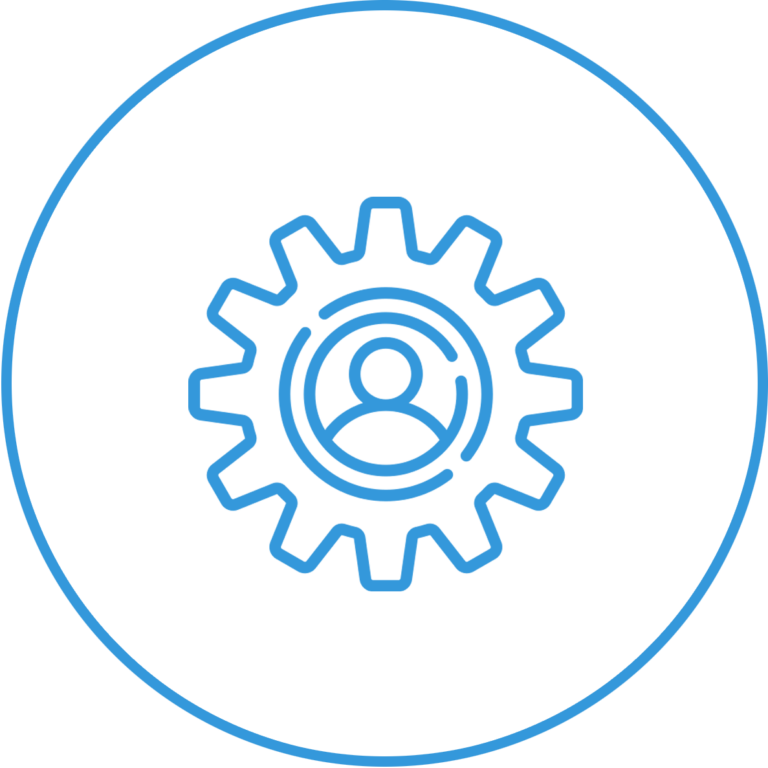A quick walkthrough for sending a reward

A quick walkthrough for creating a simple promotion.

If a recipient does not receive their Promotion Vault emails, there are a few steps you can take to troubleshoot the issue
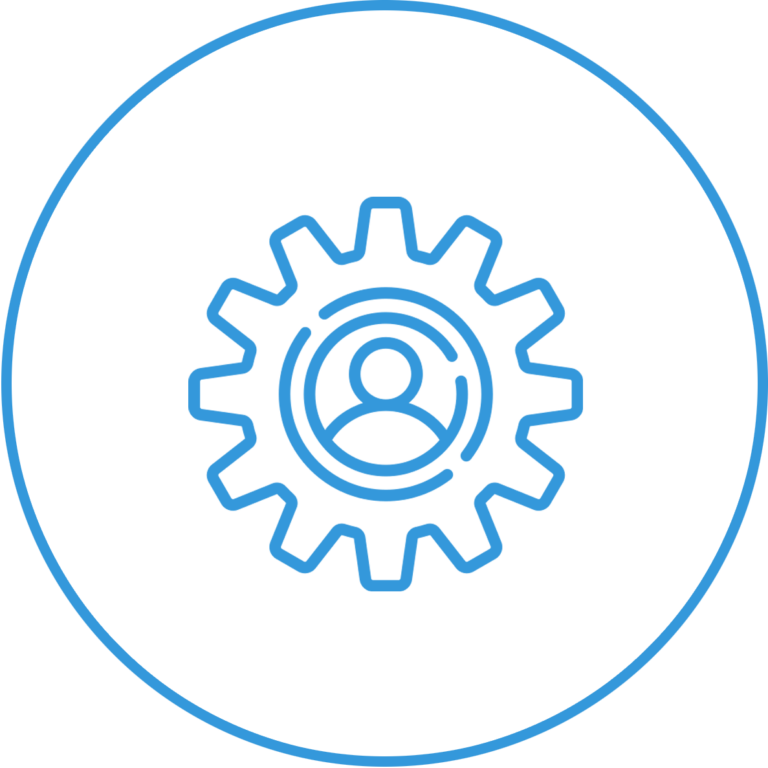
The "ID" field, as seen in a number of Promotion Vault tables, refers to a unique identifier that is assigned to that specific object on the dashboard.

A lead form is a way for you to collect leads by having the lead enter their information themselves. When the lead form is turned on for a promotion in the promo overview page you can add custom text and the lead can enter their email address & name to qualify for the reward.

When creating a promotion you can set a promotional goal for the number of rewards you expect for a promotion.

"Max # of Rewards" refers to the maximum number of rewards that can be claimed.

This varies by payment method.

If payment hasn’t been received, it will be listed as pending in your account balance and show as pending in the dashboard & transaction table.