What do I do if a reward recipient does not receive their Promotion Vault emails?
If a reward recipient contacts you because they don’t see the reward email, you can:
- Resend the email
- Add their SMS mobile number so they get a text message on their phone.
Resend the email
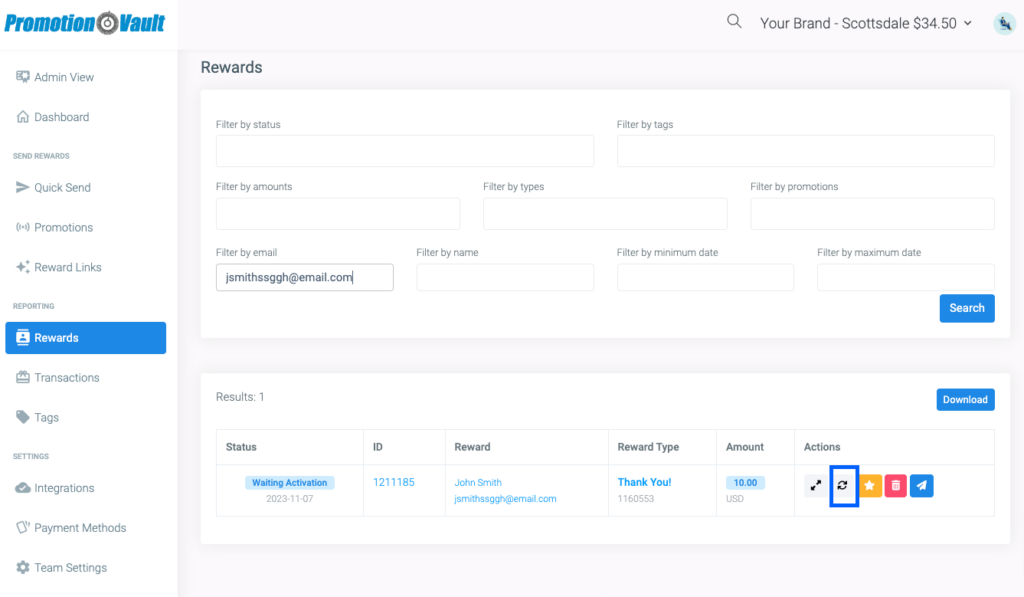
- Search for the reward’s email, mobile, or name from the top menu bar.
- Click the Resend button in the Actions column.
- The reward email or mobile message will be re-sent
If a reward recipient does not receive their Promotion Vault emails, there are a few steps you can take to troubleshoot the issue:
- Verify the email address: Ensure that the email address or mobile number is correct and there are no spelling mistakes or typos. Double-check with the reward recipient to confirm the email address.
- Check the spam or junk folder: Sometimes, email filters may mistakenly classify Promotion Vault emails as spam. Ask the reward recipient to check their spam or junk folder to see if the emails have been redirected there.
- Whitelist the sender’s email address: Instruct the reward recipient to add the sender’s email address (the email address from which the Promotion Vault emails are being sent) to their email provider’s whitelist or trusted contacts list. This can help ensure that future emails are delivered to the inbox instead of being flagged as spam.
- Check email filters or rules: The reward recipient may have set up specific email filters or rules that are causing the Promotion Vault emails to be automatically sorted into a different folder or deleted. Ask the reward recipient to review their email settings and make any necessary adjustments.
- Contact the email service provider: If the above steps do not resolve the issue, the reward recipient’s email service provider may be blocking or filtering the emails. In such cases, it may be necessary to reach out to the email service provider’s customer support for further assistance.
- Resend the emails: If none of the above steps work, you can try resending the Promotion Vault emails to the reward recipient. Ensure that you have accurately recorded the reward recipient’s email address and try sending the emails again.
If issues still arise please submit a ticket to rewards.promotionvault.com on behalf of the reward recipient.