Manage your Rewards
After any reward is sent you can view the status in the Rewards Tab. Additionally, you can resend the last email, activate the reward, delete the reward or send another reward right from the Actions column!
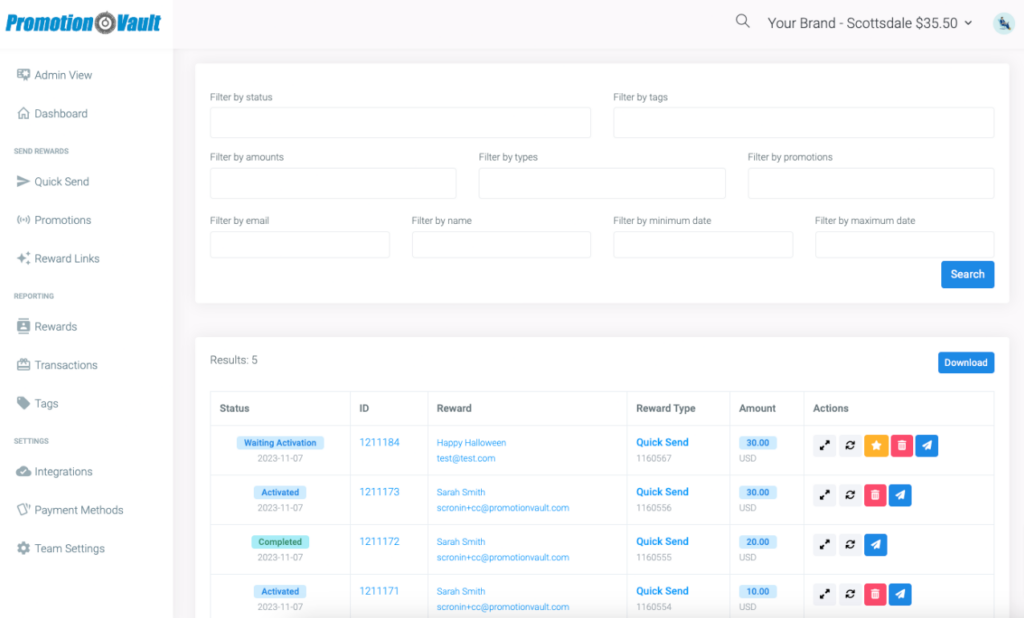
Similar to the transaction table you can segment the data by status, tags, amount, reward types, promotions, email, name, begin date or end date for all rewards. Any data can always be downloaded.