How do I upload many rewards at once?
There are two ways to send rewards that can upload multiple rewards at once; Quick Sends and Promotions.
Sending through Quick Send
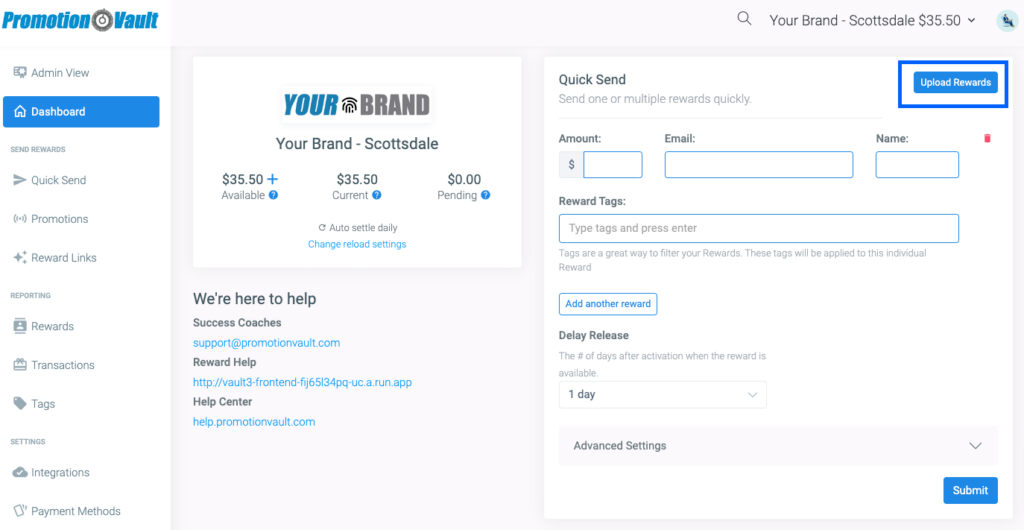
- From the Quick Send widget on the Dashboard or the Quick Send page select Upload Rewards.
- Update any Advanced Settings and Select Next.
- Select Next Steps. If you aren’t sure what fields are needed for the CSV file, download the example file at the top of the page.
- Upload the correct CSV file and follow the steps to finish uploading the rewards.
Sending through a Promotion
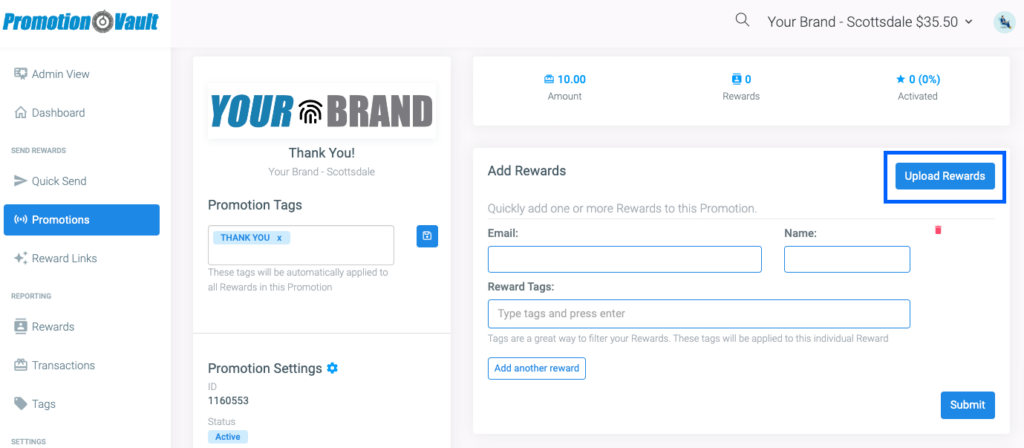
- From the Promotion select Upload Rewards.
- Select Next Steps. If you aren’t sure what fields are needed for the CSV file, download the example file at the top of the page.
- Upload the correct CSV file and follow the steps to finish uploading the rewards.