How do I add new teammates?
Invite other teammates to any team to help manage promotions and rewards. Each teammate will be sent their own secure magic link to log in. Once logged in promotions, payment methods, reward statistics and much more will be shared!
Invite a Teammate
**To invite a user to any team you must be an admin for the team.
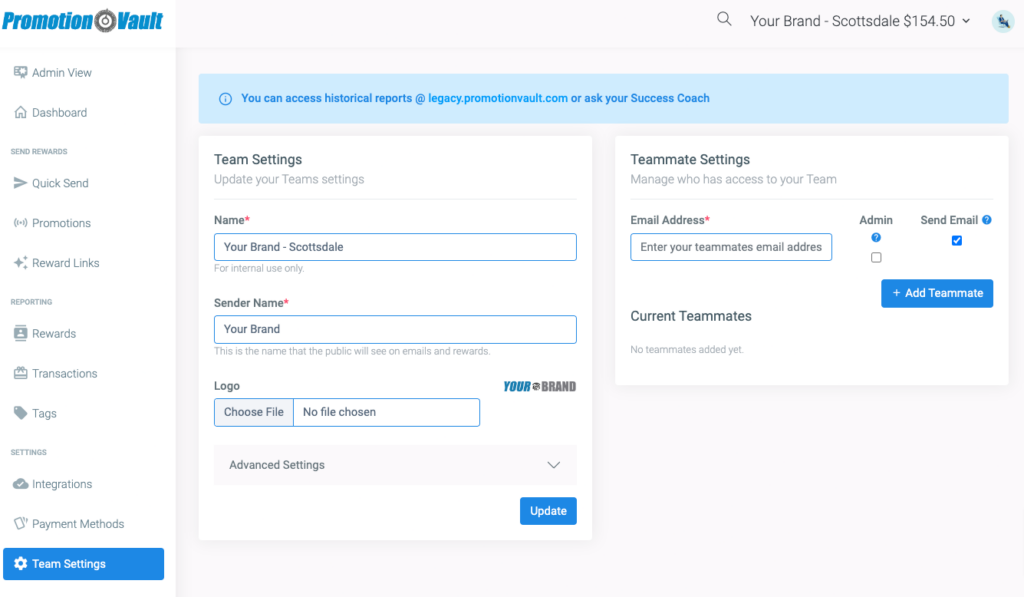
- In the left-hand menu, click Team Settings.
- On the right-hand side enter the new teammate(s) email.
- During this step you can designate the new user as an Admin **An admin has access to approve funding and add new teammates
- Option to not send the email and have them directly login to rewards.promotionvault.com/login access will be granted!
- Click Add teammate.