Create your first promotion
Follow these steps to create a promotion:
- From the Promotions widget on the Dashboard click Create Promotion OR In the left-hand menu, click Promotions then Create New.
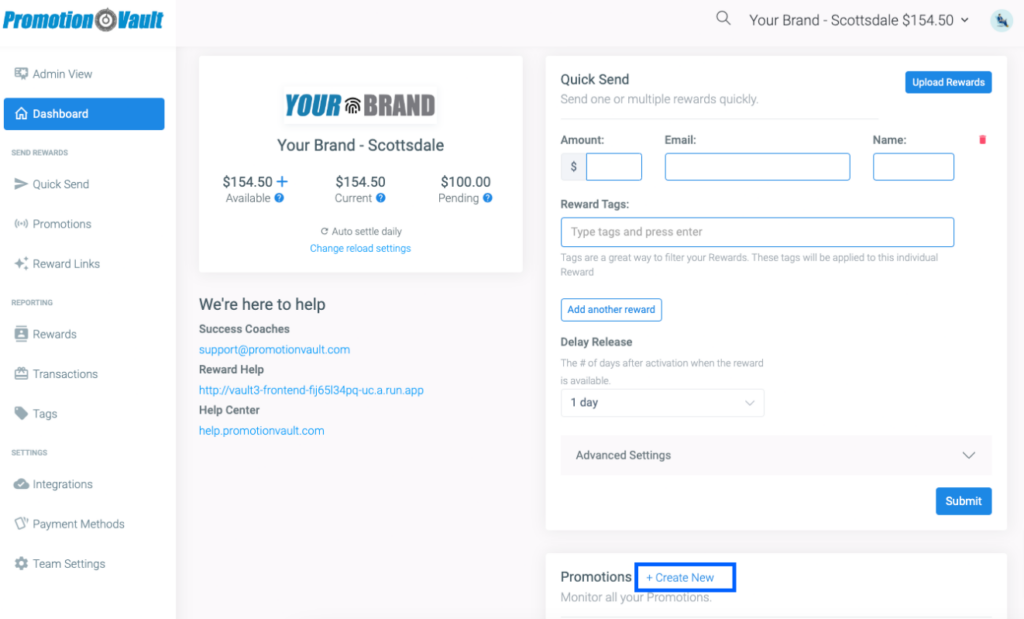
- You can create a promotion and customize all the parameters. Including dates, email, verification & release settings.
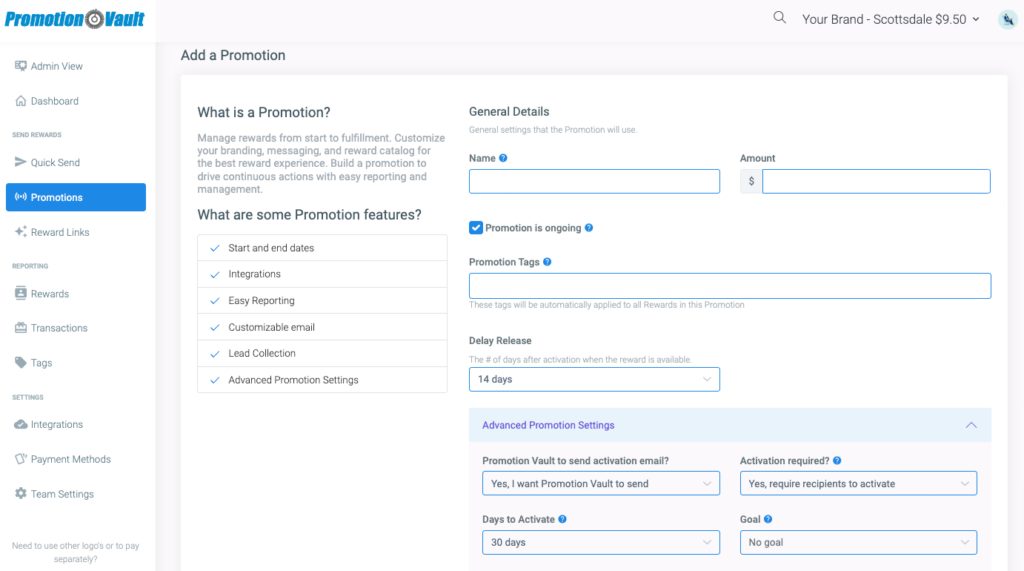
3. You will see the notification that you were successful
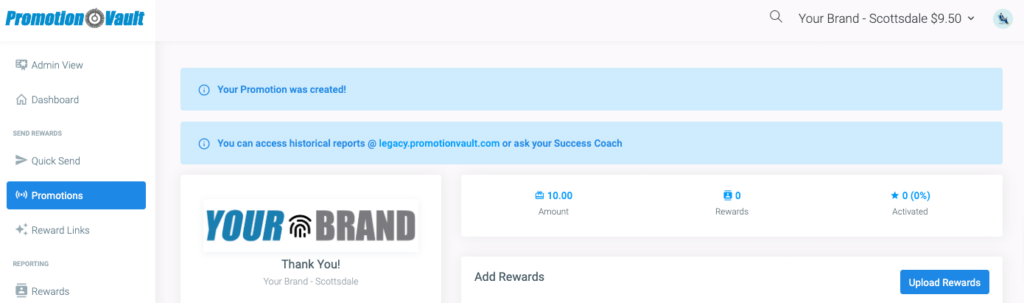
Need to upload multiple rewards at once? Learn more!