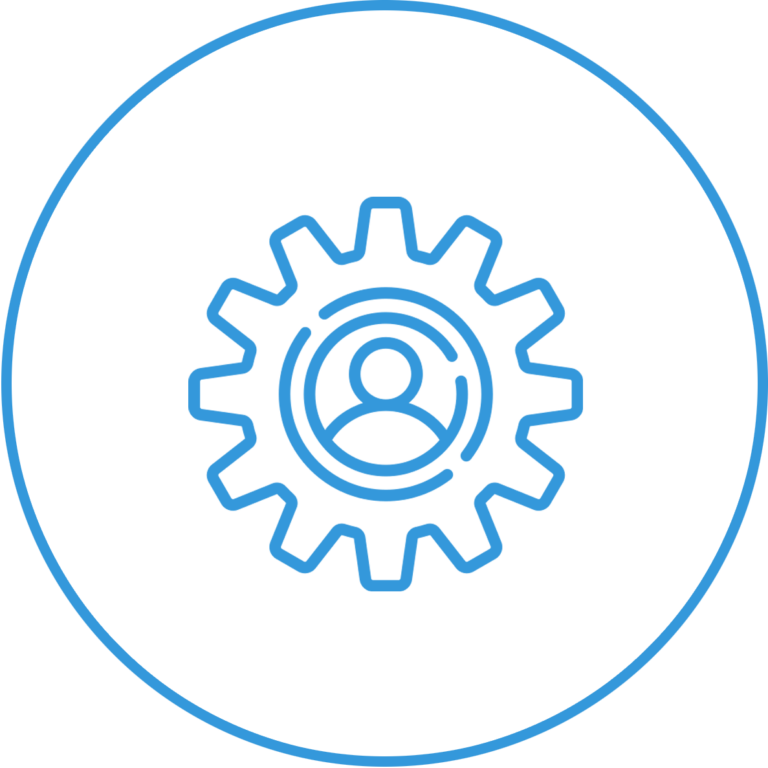After any reward is sent you can view the status in the Rewards Tab. Additionally, you can resend the last email, activate the reward, delete the reward or send another reward right from the Actions column!

When sending rewards, additional settings can be customized depending on how the reward is sent.

Tagging refers to the process of assigning descriptive labels or keywords to rewards for easier categorization, organization, and retrieval of information. It is a method used to classify and group similar items together, for example, all customers of yours that visit a specific store location. Tags serve as metadata, providing additional context and facilitating filtering operations.

What does the reward experience look like for your recipient?
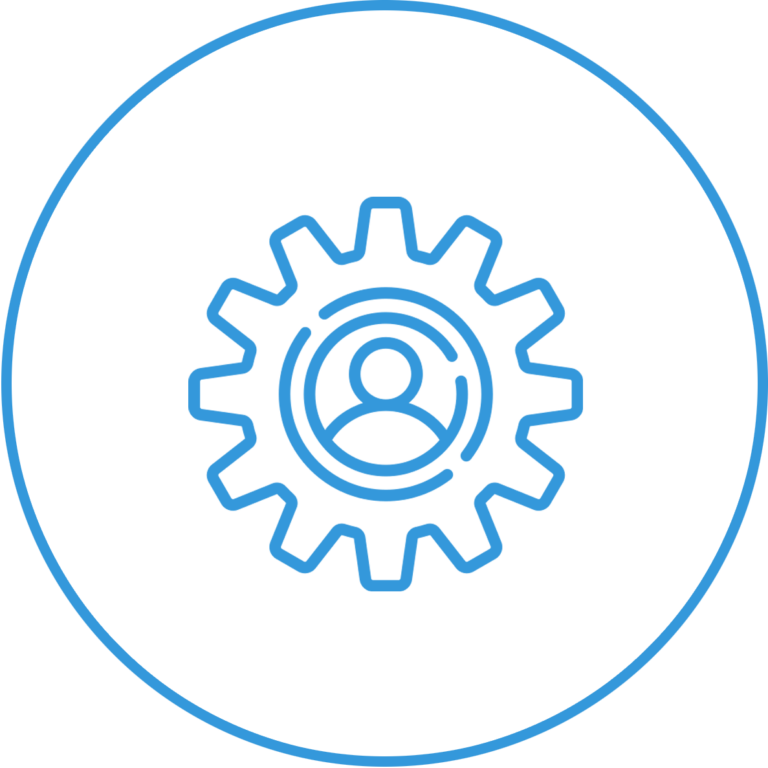
The "ID" field, as seen in a number of Promotion Vault tables, refers to a unique identifier that is assigned to that specific object on the dashboard.

An explanation of each Reward status

Deletions are intended for rewards that were sent in error.

There are two scenarios you would want to upload many recipients at once: through Quick Send and through Promotion.

Our Reward Links give you a webpage link you can share and give away to whoever you want to give a Reward to.