Promotion
What is a Promotion?
A promotion is a way to manage, customize and send rewards that have a shared action and value.
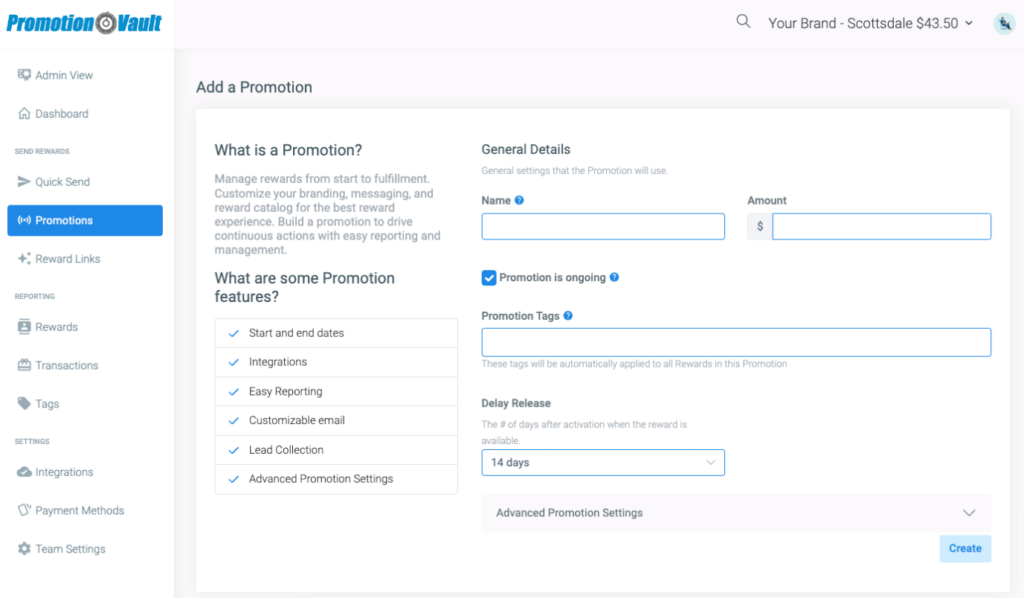
How do I create a Promotion?
- From the sidebar, click Promotions then Create New.
- Enter the name, amount and dates (if applicable).
- Add any tags.
- Under Advanced Promotion Settings, update and customize the promotion parameters (optional)..
- Click Submit.
Need to upload multiple rewards at once? Learn more!
Catalog(s)
Customize the catalog for your rewards with any of our retailer options.
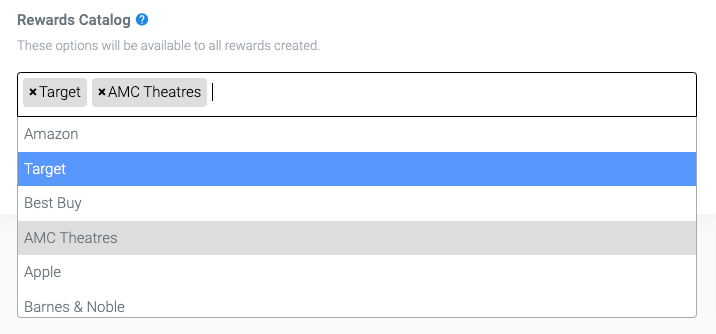
- By default all reward options will be available.
- When creating promotions, select the specific retailer from the Reward Catalog drop down under Advanced Promotion Settings.