Getting Started Articles
Add your payment method
Once you have setup your team, the first thing you’ll want to do is setup a payment method.
Payment Options
There are three ways to add funds, a payment method can be added or deleted at any time.
- Credit Card
- Bank Account
- Wire transfer (USD Only)
**CC & ACH are the only payment options for CAD & GBP
Save a credit card and/or bank account to your team to:
- Add funds to your account balance. The payment method will be able to be used by any teammate with Admin status for the team.
- Setup reload settings so there are always funds in the team account and to ensure the best reward experience.
- Simply switch between different payment methods as needed
Payment status
If payment hasn’t been received, it will be listed as pending in your account balance and shows as pending in the dashboard & transaction table. Once the funds become available, it will be added to your available funds.
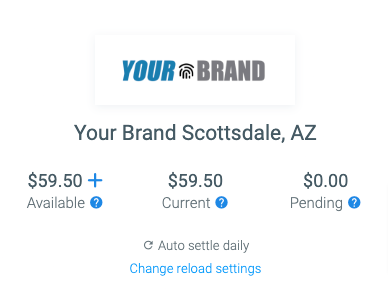
How long does it take for my funds to become available?
This depends on the method you used to send the funds.
| Payment method | Typical timeline |
| Credit card | Instantly |
| Bank Account | 5-7 business day |
| Wire/Invoice | 1-2 business day after you send the funds |
Setup your payment method
To setup a payment method, go to Payment Methods in the site menu.
Add a credit card
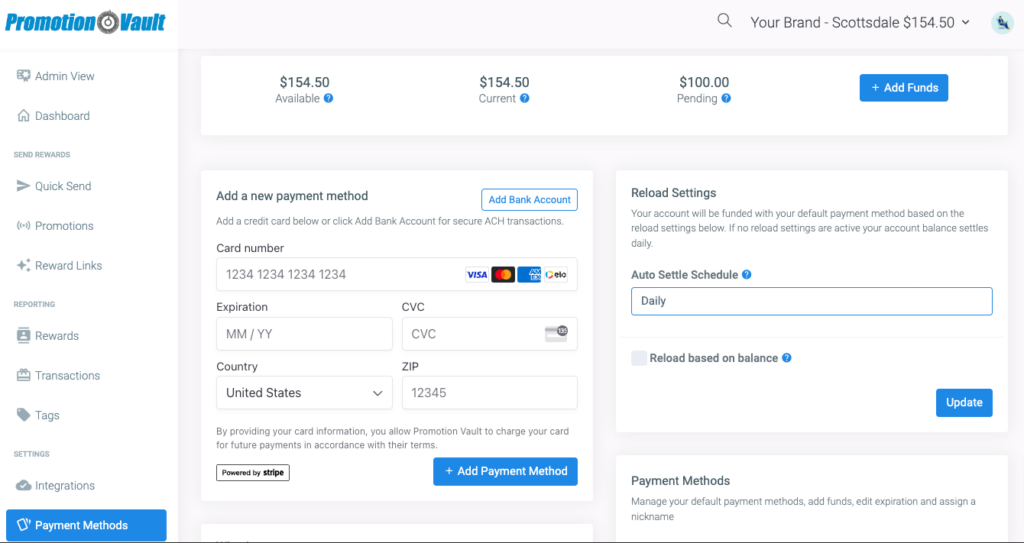
- In the left-hand menu, click Payment Methods.
- Enter the card information and add the Payment Method.
***Please note there is a 3.5% non-refundable processing fee for credit card transactions.
Add a bank account
This option is available for all banks supported by Plaid for USD, CAD & GBP. Check to see if your institution is supported here.
- In the left-hand menu, click Payment Methods.
- Select Bank account.
- You will be routed to Plaid to enter your credentials.
- Select the institution and enter your credentials.
- Follow the Plaid steps and select add payment method.
**Please note Plaid is a safe and secure way to add your bank account for funding.

Setup a wire transfer
This option is available for USD teams only.
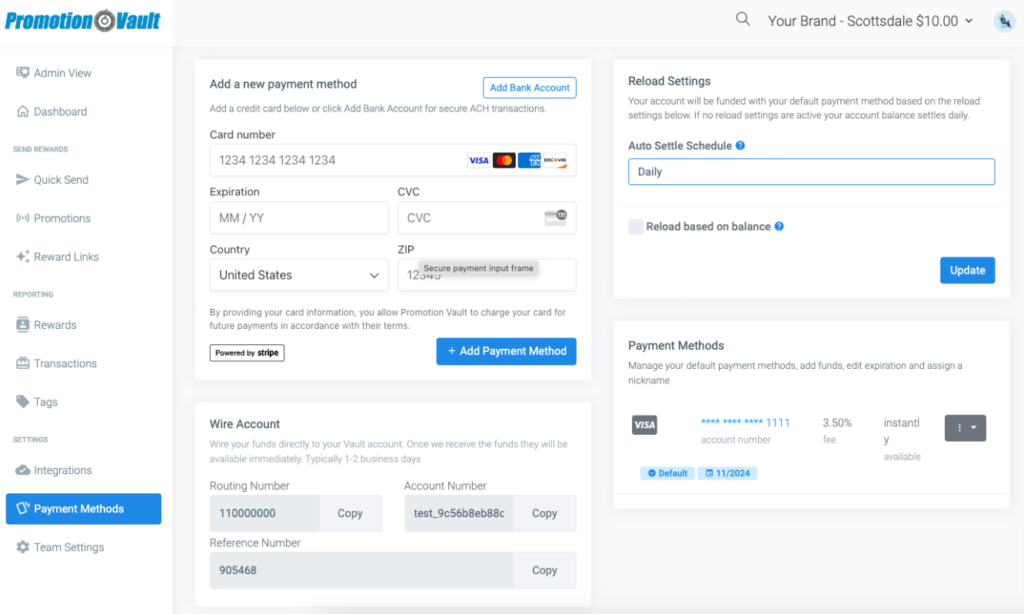
- In the left-hand menu, click Payment Methods.
- Your own unique Wells Fargo bank account information will be in the wire account widget.
- Initiate the wire transfer with your financial institution.
**Note: If invoice is needed see how to create an invoice