Reward Links
What are Reward Links?
Our Reward Links give you a webpage link you can share and give away to whoever you want to give a Reward to. When someone goes to the link, they are directed to a custom-branded landing page that walks them through a seamless reward experience. Or with Direct Reward Links the recipient will be directed straight to their branded Rewards Vault page and will not receive any emails. Download Reward Links and send them out your own way on your own time.
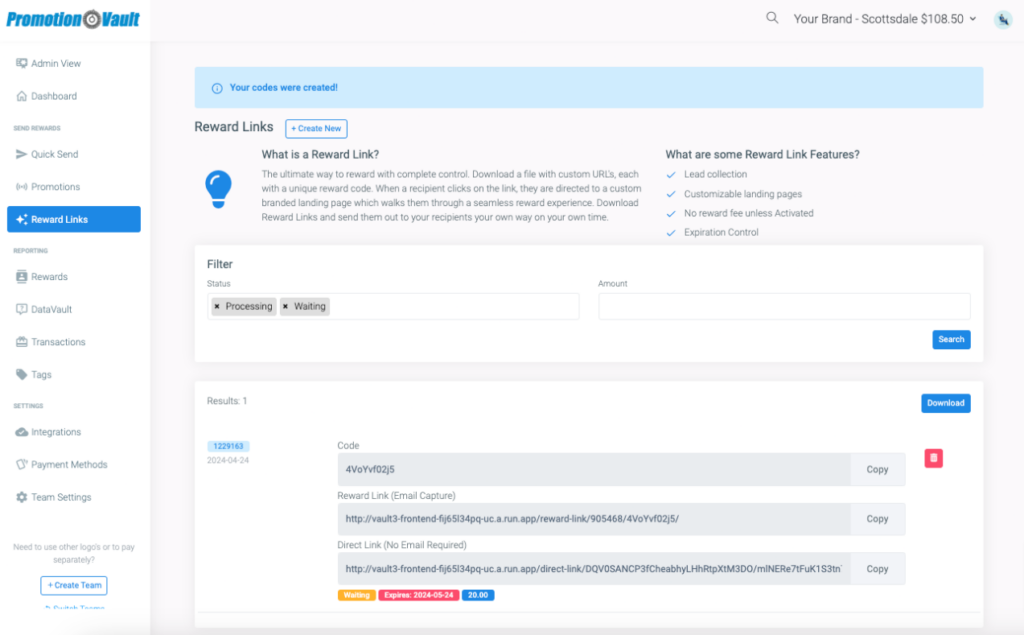
How do I create Reward Links?
- From your dashboard, click on Reward Links and Create New.
- Type in the quantity and amount.
- Update or add any of the customizable parameters then Create!
- From here, you can either copy the Reward Links as needed or download them all in a CSV file and start sending rewards.
Catalog(s)
Customize the catalog for your rewards with any of our retailer options.
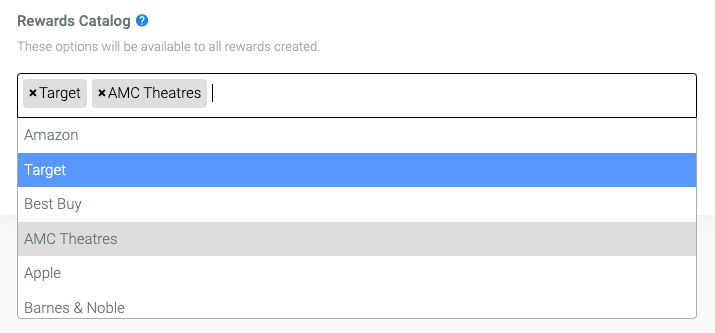
- By default all reward options will be available.
- When creating reward links, select the specific retailer from the Rewards Catalog drop down.